VO Tips for the Non-VO Pro: Recording Software
We’re back once more for our last tech video before we jump into performance tips. Hooray!
Today we’ll cover recording software or as we call it in the audio world: your DAW—Digital Audio Workstation. We love our acronyms in English, and we love puns. Well, some of us do. So, if you can’t remember the acronym DAW just throw a G at the end and call it your DAWG—Digital Audio Workstation Gizmo!
And that’s all you need to know about…DAWGs.
Actually, there’s quite a lot you need to know, but for voiceover it’s pretty simple. The simpler and more clutter-free the better…generally speaking. For basic voiceover, a single track audio editor is perfect because in most cases you aren’t adding lots of sound effects, instruments, or even a music track. Although if you do need to add music, there are some excellent multi-track options, which I’ll mention at the end of this video.
What do DAWs do?
DAWs take the digital signal from your USB mic or your audio interface if you’re using an XLR mic, and displays that in real time (or near real-time) on your screen as a wave form. In its basic use, it allows you to cut, copy, move, and alter the audio. Most DAWs record the audio in their own proprietary file type. Then you must save or export the file as a WAV, AIFF, mp3, etc. for other programs to read the file and play/edit the audio.
Pretty straight forward, right?
How to choose which DAW:
There are four core criteria you should use when choosing a DAW:
- The Layout—is it cluttered or clean and can it be customized to your preferences?
- Capabilities or features—is it single track or multi-track? Can you insert plugins and tools from other audio programs?
- Learning curve—how difficult is it to learn how to use?
- Price—many excellent options are free. And some cost more but have many crucial time-saving tools. It depends on your needs.
Popular DAWs:
Professional voiceover artists use a variety of DAWs—some even use different DAWs for different types of work. A few of the most popular paid ones are Adobe Audition (which is subscription based), ProTools (the standard in the music production world), Reaper, and Twisted Wave.
Twisted Wave in particular is very popular because it’s clean, has many specific features voice actors use, and costs $80. But, it’s Mac only. Adobe Audition is well-loved because it’s been around for a long time and has lots of features. But that monthly subscription is a doozy for some. I personally use Reaper because I love the customization and the macros. You can cut down on your editing by quite a bit.
And some professionals use free DAWs. Audacity is by far the most common. A great program with lots of features. Their latest update makes the interface quite smooth and modern. The only two downsides of Audacity are destructive editing, meaning once you delete something there’s no getting it back. Then there are some limitations about plugin compatibility which I won’t get into. Other free options are Ocenaudio—not ocean, but OCEN—and PreSonus Studio One, both free and great options.
All of these DAWs should identify your audio interface or USB automatically, but to get started using them, you can just do a quick YouTube search for the DAW of your choice.
My advice:
So…which should you choose? I’d personally start with Audacity because it’s the simplest, cleanest, and free-est option. And as you get more into recording, definitely check out the others, especially the other free options. And if you really enjoy the free ones, maybe donate $5 or so to the developers. ?
If choosing a DAW is too complicated or you just don’t have the time, a professional voiceover talent like yours truly can certainly help. Email me direct at joe@joepassaro.com.