VO Tips for the Non-VO Pro: Audio Interfaces
Welcome back to VO Tips for the Non-VO Pro where I’ll discuss audio interfaces.
Anyway, I’m a big believer in logical progressions when it comes to learning. Don’t head straight for the end boss when you’re a level 1 paladin, assign a 20 page historical essay in the first week of the semester, or offer performance tips before your recording setup is figured out. So, today we’re gonna talk about audio interfaces and next time we’ll cover your recording software.
What are audio interfaces? Last time I explained them as an essential component in the XLR microphone setup. The USB mic as I also mentioned has its audio interface built into the mic itself. If you’re fine with a USB mic, you can skip this video. However, if you want higher quality and greater versatility that comes with XLR, you’ll also need an audio interface (and an XLR cable).
What they do:
An audio interface does two main things: it powers your mic and it converts the analog signal from the mic into digital audio which is then transmitted to your computer. These features are the most important because the quality of your preamps (pre-amplifiers). The quality of your AD/DA converters (analog-digital/digital-analog) can greatly influence the end audio. Crappy preamps mean your mic may not receive enough gain (power) to get its full sound. A warm and rich mic could sound hollow or tinny–shrill. You may also hear a lot of white noise from poor-quality preamps, which makes you just want to turn whole damn thing off and cry. And then great AD/DA converters allow a great mic and great preamp to be accurately recorded on your computer quickly and without any blips due to slow conversion speeds.
Other features and examples:
There are other features to consider, such as how many mic channels it has, high pass filters to cut out any low rumble noise from your neighborhood, etc. Some even choose based on color—not even kidding! There are many audio interfaces out there with various features and prices. I started out in the very very beginning with a Behringer UMC202HD. This worked perfectly fine for me until I upgraded my mic and needed something cleaner with lower self-noise. That cost a whopping $45 on eBay. The go to for many voice actors is the Focusrite Scarlett 2i2. Focusrite also makes a single channel version called the Solo for about 40% less. These are popular because they’re affordable and offer a good clean sound. And they’re sexy red.
But there are lots of audio interfaces. Ultimately, what makes sense for you depends on your budget, the specific features you need (or don’t need), and the quality of the brand. What’s important is not to get overwhelmed. Try a cheaper option (not the cheapest!) and then go from there.
Just like with the mic discussion, audio interfaces can be overwhelming. If you need more help or would prefer to leave it to a millennial voice actor like yours truly, then email any time: joe@joepassaro.com